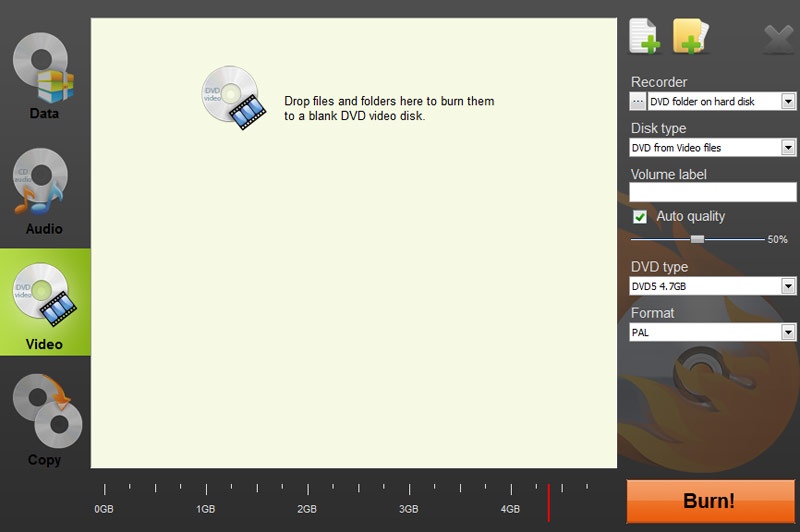IQmango DVD Burner 3.4.6
Free Version
Publisher Description
Burn DVD at once with IQmango DVD Burner! The fastest & easiest way to burn DVDs (both DVD9 and DVD5), as well as CDs. This great program is 100% free to download, install & use. The app burns discs at lightning speed. Output quality is just superb! IQmango DVD Burner lets you burn data of any format to DVDs and CDs: mp3, avi, mkv, mov, wav, wmv, mpeg, wma etc. This magnificent burning tool has a clear and very easy to use interface with a set of available custom settings.
IQmango DVD Burner provides you with the options to choose the disk type, the preferred output format etc. This simple yet very effective tool flawlessly works on Windows XP, Windows Vista, Windows 2003, Windows 7, Windows 8.
If you have a rewritable DVD with some data earlier burnt to it then IQmango DVD Burner will ask you if the previously burnt data must be removed from disc. Click "OK" in the corresponding notification and the program will erase all the disc contents before starting to burn your selected files.
IQmango DVD Burner is enjoyable and absolutely free to use for everyone! So don't wait and install it on your PC. It's the best DVD burning on the market. Guaranteed.
About IQmango DVD Burner
IQmango DVD Burner is a free software published in the Video Tools list of programs, part of Audio & Multimedia.
This Video Tools program is available in English. It was last updated on 22 April, 2024. IQmango DVD Burner is compatible with the following operating systems: Other, Windows.
The company that develops IQmango DVD Burner is Cyan Soft Ltd.. The latest version released by its developer is 3.4.6. This version was rated by 3 users of our site and has an average rating of 4.3.
The download we have available for IQmango DVD Burner has a file size of 17.83 MB. Just click the green Download button above to start the downloading process. The program is listed on our website since 2013-08-07 and was downloaded 437 times. We have already checked if the download link is safe, however for your own protection we recommend that you scan the downloaded software with your antivirus. Your antivirus may detect the IQmango DVD Burner as malware if the download link is broken.
How to install IQmango DVD Burner on your Windows device:
- Click on the Download button on our website. This will start the download from the website of the developer.
- Once the IQmango DVD Burner is downloaded click on it to start the setup process (assuming you are on a desktop computer).
- When the installation is finished you should be able to see and run the program.